We want to make it as easy as possible to pay your business' water bill, that’s why we’ve got a few different ways you can make your payment.
You’ll receive your bill by post or if you sign up to eBilling we'll let you know when your bill is ready to view in your online account. Once you've signed in, you can view, pay, download and print your bills. Find out more about the benefits of My Account and how to register quickly and easily.
Ways to pay your water bill
Take a look below at the different ways you can pay your water bill or download our flyer.
Direct Debit is the easiest and most convenient way to pay your bill. Once you've set up your Direct Debit, payments will be made automatically.
You can choose from:
- Variable Direct Debit – means payments will be deducted from your account 10-14 days after a bill is issued.
- Fixed Direct Debit – means you'll make monthly payments of a pre-agreed amount. This will pay your ongoing charges and clear any account balance. Wave will review your fixed monthly price every 6-12 months, based on your recent consumption and account balance.
You can set up your Direct Debit by phone, through your online account (by following the instructions in the video below) or by sending us a Direct Debit Mandate.
If you don’t have an account manager, please send your mandate to: [email protected]
If you do have an account manager, please use: [email protected]
Please note: If you're a consolidated pay at site or pay at parent customer please speak to our customer experience team or your account manager to see if your account is suitable for a Direct Debit.
To pay by BACS or bank transfer, you need to send remittance advice or key details (like a company name or customer reference number) to [email protected] so that we can make sure your payment is allocated to the right account.
If you’re paying a single account
Please quote your customer reference number or statement number in the payment reference.
If you’re paying multiple accounts
If you’re transferring a payment for multiple accounts, there are a couple of things to do to make sure all the accounts are updated.
- Multiple Sites – if you're sending payment for several sites, please enter the company name only as the payment reference. Do not include any other information as this could lead to your funds being allocated incorrectly. Then, send a remittance advice in a spreadsheet format to [email protected]. with the full payment value in the subject line of your email.
- Consolidated Pay at Parent (PAP) – please use your invoice number as the payment reference.
- Consolidated Pay at Site (PAS) – please enter the company name only as the payment reference. Please do not include any other information. Then, provide a remittance advice in a spreadsheet format to [email protected]. with the full payment value in the subject line of your email.
If you need send a remittance please quote the following information;
- The customer reference numbers of the accounts your payment is for.
- The amount to be allocated to each account.
- Please also quote the full payment value in the subject line of your email
We use this information to allocate the payment to your accounts quickly and correctly. Please allow 3-5 working days for payment(s) to be allocated before sending a Missing Payment form.
You can read more about how to pay multiple sites in our quick guide.
Payment details
Please check your bill to confirm the correct payment details to use when paying by BACS or bank transfer:
- Sort code: 20-43-71
- Account number: 33298760
- Account name: Anglian Water Business (National)
For international payments, our IBAN is GB30 BARC 2043 7133 2987 60.
If you have the following bank details on your bill, please continue to use these:
- Sort code: 62-31-92
- Account number: 00000000
- Account name: Anglian Water Business (National)
If you’re paying by cheque, please send it to:
Anglian Water Business (National) Ltd
PO Box 745
Huntingdon
PE29 9PW
Single site
Please quote your customer reference or invoice number on the back of your cheque. Please do not include any other information.
Multiple Sites
Please quote all customer references or invoice numbers, including the amount you are paying for each one. Alternatively, include a remittance advice with the cheque correspondence, or send a remittance via email in a spreadsheet format to [email protected] with the full payment value in the subject line of your email.
You can pay your bill using a credit or debit card - visit our online payment page or call us on 0333 207 9283. Please have your customer reference number to hand, which can be found top right of your bill. Please note we don't accept American Express.
Querying your bill?
If you have any queries about your bill, please get in touch or raise a query through your online account.
Avoid late payments
Whatever way you choose to pay your bill, you should pay on time to keep your account on track. We share data with Experian, which means that your payment behaviour may be included on your credit report. Please pay your bill within your agreed terms or get in touch with us as soon as possible if you have any issues that may delay payment. Late or missed payments can stay on your credit report for some time and affect your credit rating.
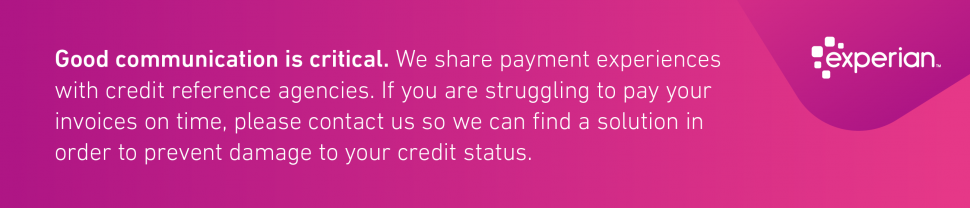
Concerned about paying your bill?
We know that running a business is not always plain sailing, especially in these current times. If you’re worried about paying your bill, please get in touch to see if we can help. You may be eligible for our repayment scheme to help you make more affordable payments.
Please get in touch if you’d like help and advice about paying your bill
- Web chat - the fastest way to get same day support (available during normal opening hours)
- Email [email protected] (sorry but we can’t usually get back to you straight away via email)
- Call one of our team on 0333 207 9283


