We want to make sure that paying your water bill is always simple and straightforward. To achieve this, we need to correctly allocate payments to your account whenever you pay us by bank transfer using BACS, CHAPS or Faster Payments. Without some important information, payments will be unallocated which makes your account look overdue. Here's some simple payment advice to make sure this doesn’t happen to you.
What happens when you pay us by bank transfer?
We work with around 300,000 customers, so when you pay us by bank transfer, we need to be able to correctly allocate it to keep your water account up to date.
Sometimes we don’t receive enough information to be able to allocate the payment, so we don’t know which account the payment is for. When this happens, it goes into what’s called our suspense account as an unallocated payment. Without any remittance advice or key details (like a company name or customer reference number), it can take us a while to track down the right account. And, until we’re able to find the account it belongs to, it won’t be shown as a payment – making your account appear overdue.
If we're not able to find the account the payment belongs to, it'll remain unallocated in our suspense account until we receive a call or email to query the payment.
All of this means we could be sending you reminders - even a disconnection notice - asking you to pay a bill that you’ve already sent a payment for, but the payment hasn’t yet been allocated to your account.
To stop this happening and enable us to allocate payments correctly, here are some simple steps to follow to make sure your payment reaches the right account.
Paying a single account
If you’re transferring a payment for a single account, all you need to do is quote your customer reference number with the payment. This number is either 9 or 11 digits long and can be found in the top-right corner of your bill. The payment will then be automatically allocated to your account.
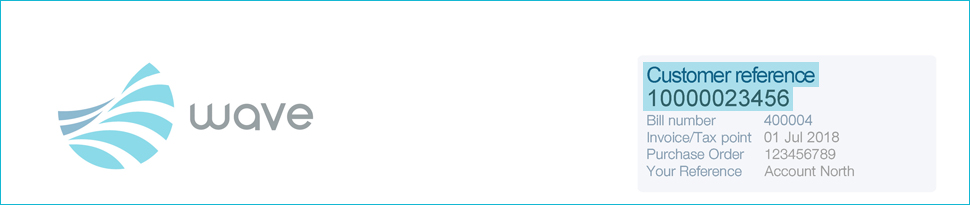
Or, you can quote your bill number with the payment instead. This number is 7 digits long and can also be found in the top-right corner of your bill. This means we can easily allocate the payment to your account.
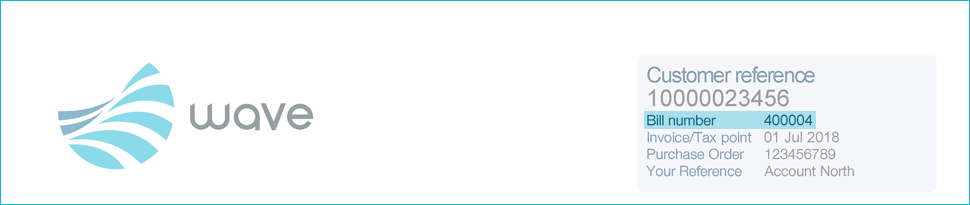
It’s very important that you only quote your customer reference number (or bill number) with the payment. Don’t add any additional names, addresses or other information.
Paying multiple accounts
If you’re transferring a payment for multiple accounts, there are a couple of things to do to make sure all the accounts are updated.
-
Firstly, quote your company name with the payment.
Don’t quote a customer reference number with the payment, as the whole amount will be allocated to the quoted account. This will place that account in credit and not allocate anything to the other intended multiple accounts.
-
After you’ve transferred the payment, you need to send a remittance advice to [email protected].
In the remittance advice, please quote:
- The customer reference numbers of the accounts your payment is for.
- The amount to be allocated to each account.
- Please also quote the full payment value in the subject line of your email.
We use this information to allocate the payment to your accounts quickly and correctly.
Making your payment
When you're paying by BACS or bank transfer, please use the following payment details:
- Sort code: 20-43-71
- Account number: 33298760
- Account name: Anglian Water Business (National) Limited
If your bill shows the following bank details, please continue to use these
- Sort code: 62-31-92
- Account number: 00000000
- Account name: Anglian Water Business (National) Limited
Need help with a payment?
If you’d like to let us know about a missing payment or have a query about whether a payment has been allocated, please call us on 0333 207 9283 or email [email protected].
Other ways to pay
Because every business is unique, we offer several ways to pay your bill to suit you.
For many, the easiest way to pay is by Direct Debit. This lets you select a monthly payment to suit your needs, automate payments and save time.


