If you can’t find your water meter, we can help. Our guide on how to read your water meter gives detailed information of where your water meter is likely to be whether it's an external or internal meter.
If you’ve got an online account, you can find the location of your meter by:
- Clicking manage account
- Scrolling down to the submit meter readings section
- Here you’ll find your meter details including your Meter Serial Number (MSN) and a location description showing where your meter is. The system where this information comes from can sometimes use abbreviations to describe where your meter is, so we’ve pulled together a glossary to help make it clearer for you.
Here’s an example of how it might look in your online account:
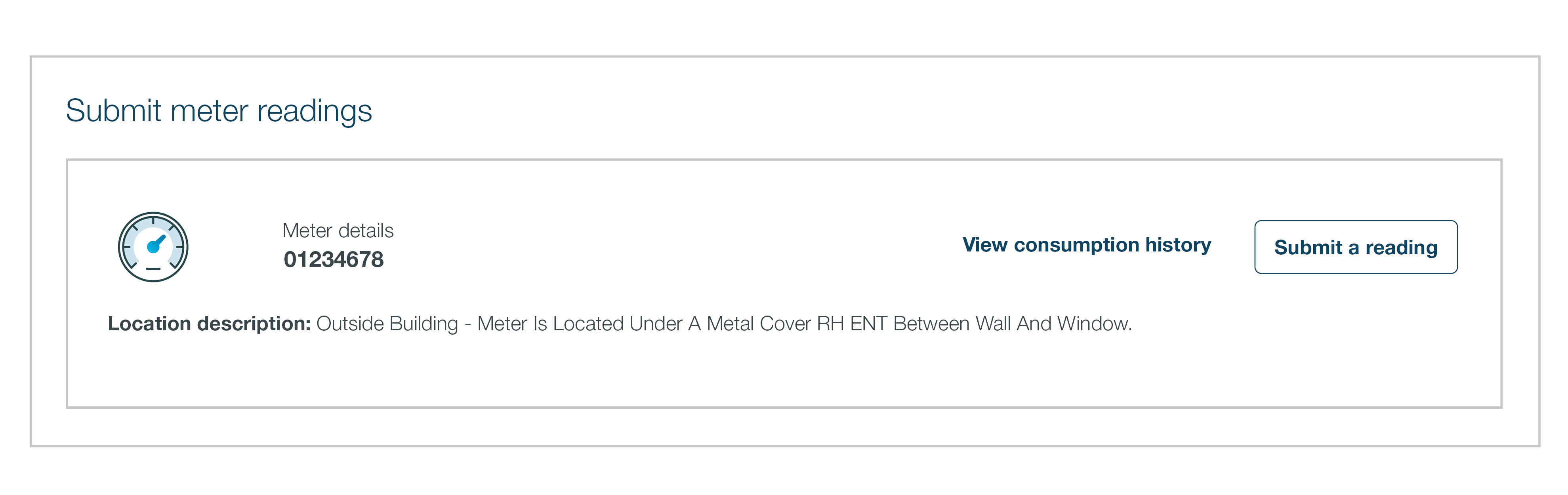
If you don’t have an online account, or you’re still having trouble finding your meter, you can get in touch with us by emailing [email protected] or by calling 0333 207 9283. It’s really important that you find your water meter so you can regularly give us meter reads, as this will keep your bills more accurate and will help identify any issues like leaks.


